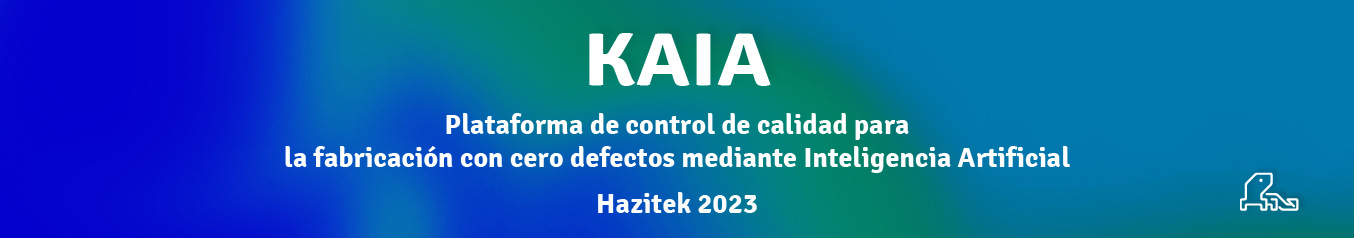To avoid indexing full content in Alfresco, we have different aproximations:
1. From SOLR point of view (tested in SOLR 1.4 and Alfresco 4.2.5):
In solrcore.properties (for workspace and archive store) set:
alfresco.index.transformContent=false alfresco.ignore.datatype.1=d:content
This is a general setup (for all content types).
2. From Filesystem Bulk Import and/or CMIS APIs point of view:
Add aspect cm:indexControl and use cm:isIndexed=true, and
cm:isContentIndexed=false in your XMLs for Bulk import. In APIs, use
addAspect and set the corresponding properties.
cm:isContentIndexed=false in your XMLs for Bulk import. In APIs, use
addAspect and set the corresponding properties.
This is highly customizable, for any given types used in your data
imports or APIs.
imports or APIs.
3. From a custom model point of view:
Create an aspect overriding cm:indexControl
<aspect name="my:doNotIndexContentControl">
<title>Do Not Index Control</title>
<parent>cm:indexControl</parent>
<overrides>
<property name="cm:isIndexed">
<default>true</default>
</property>
<property name="cm:isContentIndexed">
<default>false</default>
</property>
</overrides>
</aspect>
And then, set it as mandatory aspect for the custom content
type. This is highly customizable, for a given custom type, defined in
the repository.
type. This is highly customizable, for a given custom type, defined in
the repository.