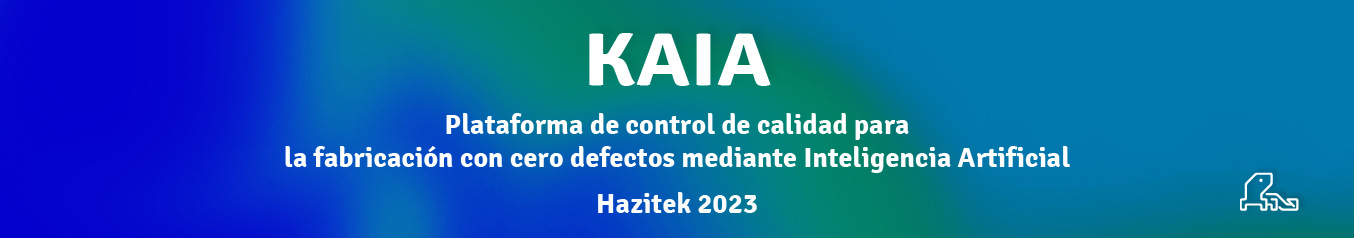Search subsystem in Alfresco can be Lucene or SOLR type. In the
default configuration for Alfresco 4, the search subsystem is SOLR.
This can be set up in alfresco-global.properties
default configuration for Alfresco 4, the search subsystem is SOLR.
This can be set up in alfresco-global.properties
index.subsystem.name=solr
solr.port.ssl=8443
solr.host=localhost
dir.keystore=${dir.root}/keystore
where the SOLR application is deployed by default on the same
Tomcat container, and it works with the 8443 SSL connector. It is
important, as part of the Alfresco installation, generating the a
certificate browser.p12
Tomcat container, and it works with the 8443 SSL connector. It is
important, as part of the Alfresco installation, generating the a
certificate browser.p12
SOLR application has two cores preconfigured, one for the workspace
and other one for the archive (which is not needed usually). The
configuration can be found in solrcore.properties files:
and other one for the archive (which is not needed usually). The
configuration can be found in solrcore.properties files:
${dir.root}/solr/workspace-SpacesStore/conf/solrcore.properties
${dir.root}/solr/archive-SpacesStore/conf/solrcore.properties
They look like:
data.dir.root=/opt/alfresco/alf_data/solr data.dir.store=workspace/SpacesStore alfresco.host=localhost alfresco.port=8080 alfresco.port.ssl=8443 alfresco.baseUrl=/alfresco alfresco.cron=0/15 * * * * ? * alfresco.stores=workspace://SpacesStore
where it is specified, the location for the indices in the disk,
the alfresco repository server (in this case localhost) and a cron job
for tracking the DB indexation count from SOLR app to Alfresco
repository services. In the default installation, SOLR application and
Alfresco repository are installed in the same Tomcat container.
the alfresco repository server (in this case localhost) and a cron job
for tracking the DB indexation count from SOLR app to Alfresco
repository services. In the default installation, SOLR application and
Alfresco repository are installed in the same Tomcat container.
Some general considerations about your indices can be:
- Remember to store your indices in the fastest HD (always).
Backup indices can be in slower ones. The location is set in conf/solrcore.properties - Do not forget to generate a new keystore for your Alfresco installation.
- Consider to use SOLR in a different server from Alfresco
repository (licensed) or at least in another Tomcat container in
the same machine. This helps to reindex independently of the
repository. In this last case, reindexing do not mean lost of service. - Install also an alfresco.war instance in your external SOLR
server, connected to the Alfresco database for minimizing http
traffic, in the indexation job. - If you have a SOLR cluster, consider to dedicate one node for
indexation and another one for searching. Tune the mergeFactor in
solrconfig.xml for each core, 25 is ideal for indexing, while 2 is
ideal for search. - In solrconfig.xml of each core configure the ramBufferSize to be
at least 64 Mb. - In a massive upload of documents consider to disable
SOLR during the load. - Other interesting actions of the SOLR admin panel are related to
get info about the health of SOLR:
https://alfserver:8443/solr/admin/cores/action=SUMMARY
or to fix the sync of the indices at:
https://alfserver:8443/solr/admin/cores/action=FIX
- The indices can always regenerate (although it can consume much
time in large repositories). For SOLR, use this tip, removing the
indices and reboot SOLR. For Lucene, index.recovery.mode = FULL