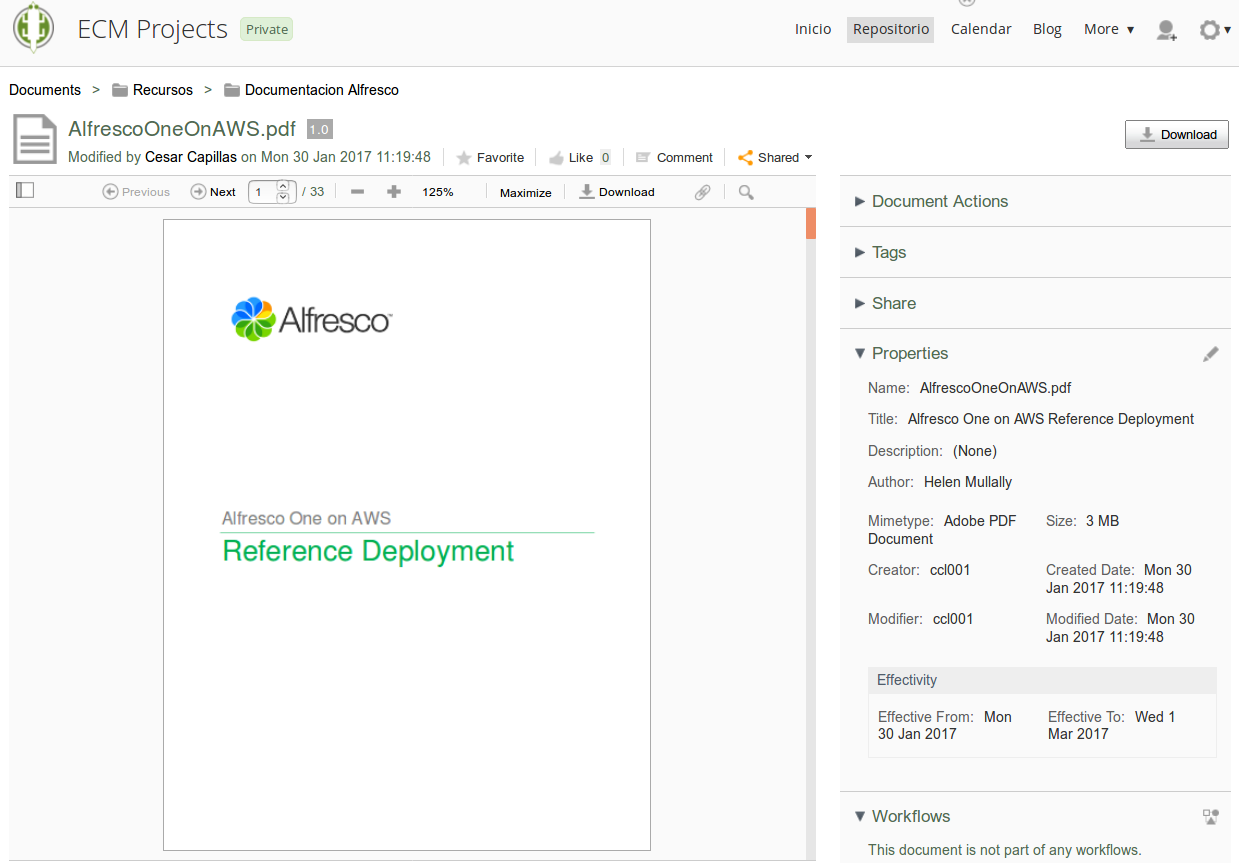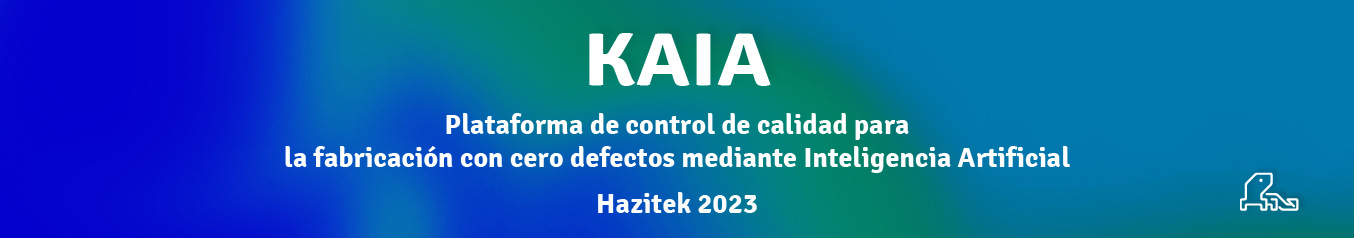How to deal with public documents in Alfresco
In the past, we published some blog posts about public shared content
functionality in Alfresco Share, and the implications of having
undesired and uncontrolled public content in production enviroments.
- http://www.zylk.net/es/web-2-0/blog/-/blogs/how-to-control-public-shared-content-in-alfresco
- http://www.zylk.net/es/web-2-0/blog/-/blogs/virtual-folders-for-dealing-with-public-documents-in-alfresco-5-1
- http://www.zylk.net/es/web-2-0/blog/-/blogs/more-about-quick-shared-functionality-in-alfresco
In the previous posts, we tried to help Alfresco administrators to
control the urls published by final users, via simple Alfresco FTS
queries or even with a virtual folder template. But, in
many situations we would like some kind of expiration date for that
public content. In that case, we need:
- A custom behaviour for adding two properties for
managing the expiration date. We usecm:effectivityaspect that defines two properties
cm:fromand
cm:to(we only will use the last property). The custom
behaviour would add aspectcm:effectivity, obtaining
today’s date, and settingcm:tofor a month later by
default. The behaviour is implemented with Javascript
API on add aspect policy name. -
<!-- Registration of JS content behaviour on Add Aspect--> <bean id="OnAddAspectPolicyOnQshared" class="org.alfresco.repo.policy.registration.ClassPolicyRegistration" parent="policyRegistration"> <property name="policyName"> <value>{http://www.alfresco.org}onAddAspect</value> </property> <property name="className"> <value>{http://www.alfresco.org/model/qshare/1.0}shared</value> </property> <property name="behaviour"> <bean class="org.alfresco.repo.jscript.ScriptBehaviour" parent="scriptBehaviour"> <property name="location"> <bean class="org.alfresco.repo.jscript.ClasspathScriptLocation"> <constructor-arg> <value>alfresco/resources/scripts/add-aspect-effectivity.js</value> </constructor-arg> </bean> </property> </bean> </property> </bean> -
// // add-aspect-effectivity.js // // Effectivity script for custom behaviour on adding aspect qshared // function getFormattedDate(mydate) { var str = mydate.getFullYear() + "-" + (mydate.getMonth() + 1) + "-" + mydate.getDate() return str; } // Have a look at the behaviour object that should have been passed if (behaviour == null) { logger.log("The behaviour object has not been set."); scriptFailed = true; } // Check the name of the behaviour if (behaviour.name == null && behaviour.name != "onUpdateProperties") { logger.log("The behaviour name has not been set correctly."); scriptFailed = true; } else { logger.log("Behaviour name: " + behaviour.name); //logger.log("behav:"+behaviour); } // Check behaviour arguments if (behaviour.args == null) { logger.log("The args have not been set."); scriptFailed = true; } else { var node = behaviour.args[0]; var before = behaviour.args[1]; var after = behaviour.args[2]; var date1 = new Date(); var date2 = new Date(); date2.setDate(date2.getDate()+30); node.addAspect("cm:effectivity"); node.properties["cm:from"] = getFormattedDate(date1); node.properties["cm:to"] = getFormattedDate(date2); logger.warn("[zk] Setting effectivity sharing to: " + getFormattedDate(date2) ); node.save(); } - We need also a daily quartz for checking
cm:toand removingqshare:sharedaspect.
This is also implemented with Javascript API: -
var nodes = search.luceneSearch('ASPECT:"qshare:shared" AND @cm\:to:[MIN TO NOW]'); var count = 0; logger.warn("[zk] Starting effectivity qshared:"); for each(var node in nodes) { count = count + 1; logger.warn(count + ": "+node.displayPath+"/"+node.name); logger.warn("[zk] This public url is expired --> "+node.properties["cm:to"]); logger.warn("[zk] Cleaning the aspect.."); node.removeAspect("qshare:shared"); //node.removeAspect("cm:effectivity"); node.save(); } logger.warn("[zk] Done."); - Finally, the component uses custom metadata template and
indicator for the managed content.
The full details on the customization are published in our corporate github: