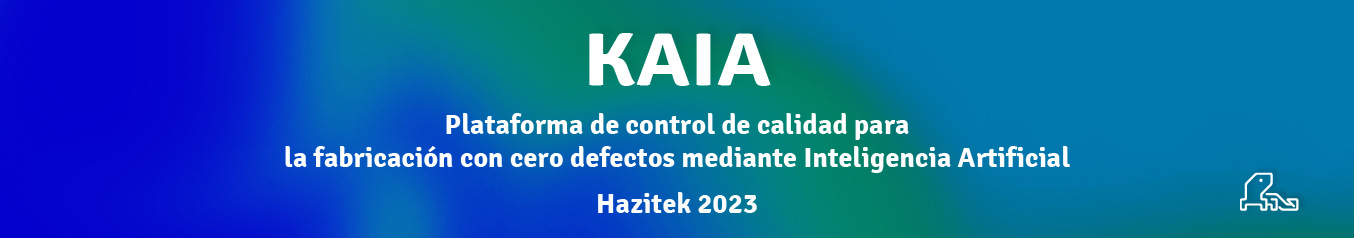Protocol based digital signature for Alfresco 5
During the past months, we implemented a new version of Sinadura, our
popular digital signature desktop client. One of the main new features
of the version 5 is the addition to the main installer of a new
mini-client designed for the web. This mini client was developed for
the replacement of the java applet technology, by a protocol-based
signature registered in your operating system. As you probably know,
java applets are not supported in Chrome since one year ago, from
Chrome version 45. Besides, Mozilla intends to remove support for most
NPAPI plugins in Firefox by the end of 2016, and Oracle plans to
deprecate the Java browser plugin in Java Standard Edition Development
Kit 9 (JDK 9). This deprecation is a warning for developers to stop
using this technology in their systems, and this opportunity can be
seized for integrating your ERP, CRM, or your custom web application
with Sinadura 5.
Some years ago we did a digital signature integration in Alfresco
with the cryptoapplet for signing PDF files. This is the evolution of
this signature addon for Alfresco 4 and 5. Based on the features of
Sinadura client, the new integration has many benefits, mainly:
- The possibility of signing any type of file. Sinadura uses Pades
for PDF files and Xades dettached for the other mimetypes. - Advanced signature properties, such as timestamps or digital
signature validations. - Digital signature profiles, depending on your corporate
certificates using custom images for signature stamps (for PDF
only). You can also place these visible stamps in a customized
position of the document. - Actions for signing one or several files in Alfresco Share client.
- Previews of the digital signatures in Alfresco Share Preview (for
PDF only).
The installers of Sinadura 5 are available for Linux and Windows, and
they include the installation of sinadura protocol in the operating
system. The sinadura protocol works via a third party service
(sinaduraCloud.war) installed in a servlet container that can be the
one of your Alfresco installation. Also, two AMP files are needed for
Alfresco repository and Alfresco Share respectively. Another two AMPs
are available for the validation of the digital signatures and the
visualization of properties in Alfresco Share.
Below you can find some screenshots of the digital signature Actions
in Alfresco Share and Sinadura digital signature client:
1. Actions in Alfresco Share: Signature and validation actions
are available for one and multiple files
2. Signature profiles: Sinadura is able to work with different
signature profiles with custom preferences, as visible signatures and
background images.
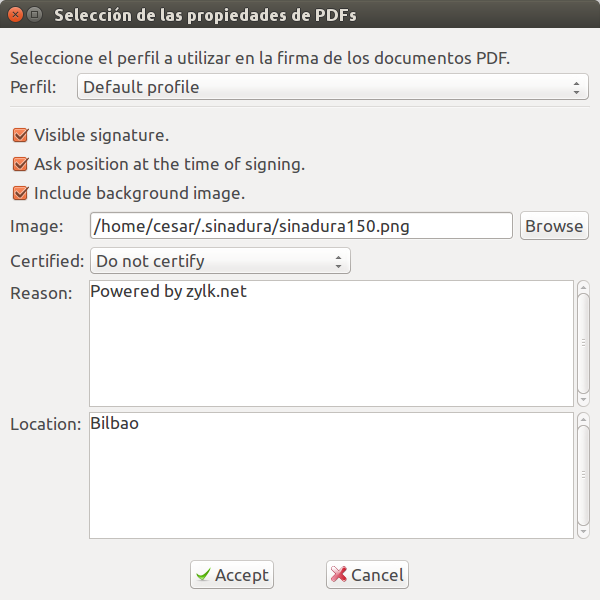
3. Where are you going to sign ? Sinadura allows to choose a particular place for the digital signature (only for PDFs).
4. Previews on Alfresco Share: Alfresco Previews and thumbnails shows the digital signatures.
5. Validation and signature details
The details for digital signatures are shown in Edit Properties form.
Stay tuned for the forthcoming publication of the addon. We can show
you a demo of this addon at Librecon 2016.
External links: