What is Alfresco custom JDBC authenticator addon ?
Alfresco custom JDBC authenticator addon
provides an out of the box authentication subsystem able to login
against a custom table of users storaged in a relational table of a
custom application.
It is designed for users integration between an Alfresco
repository and a custom application. You can use it with any type of
database (mysql, postgresql, oracle….) with its corresponding jdbc
driver and it is fully customizable through authentication properties.
You can also use CIFS with this subsystem if your password field is
stored in MD4.
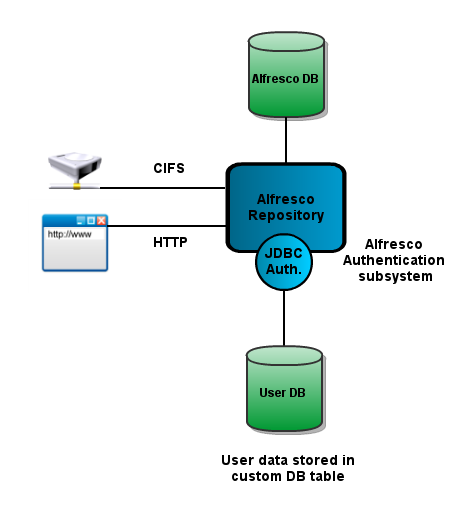
How to install it
The installation is tracked via an AMP package. Stop Alfresco,
copy the AMP file in ${ALF_HOME}/amps and use
${ALF_HOME}/bin/apply_amps.sh script to install
the AMP. Then, copy configuration files to the extension directory to
customize and configure the authentication parameters. Once they are
configured, restart your Alfresco instance.
How to configure it
In alfresco-global.properties, we can add the new subsystem in
the authentication.chain of alfresco-global.properties file.
authentication.chain=alfrescoNtlm1:alfrescoNtlm,myldap:ldap,myjdbc:jdbc
Then we can customize the authentication subsystem with the
help of the files
${EXT_ROOT}/subsystems/Authentication/jdbc/myjdbc/jdbc-authentication-context.xml
${EXT_ROOT}/subsystems/Authentication/jdbc/myjdbc/jdbc-authentication.properties
where ${EXT_ROOT} should be something similar to /opt/alfresco4/tomcat/shared/classes/alfresco/extension/
Custom JDBC properties
The custom properties of the addon are (for example):
jdbc.driver=org.gjt.mm.mysql.Driver
jdbc.username=root
jdbc.password=secret
jdbc.name=mydb
jdbc.url=jdbc:mysql://localhost:3306/mydb
jdbc.query=SELECT password FROM myusers WHERE id='{1}'
# Default administrators
jdbc.authentication.defaultAdministratorUserNames=zylk,mysql
# CIFS
# If jdbc.authentication.cifs.active = true set jdbc.authentication.password.type = md4
jdbc.authentication.cifs.active=true
# Password encryption type in DB plain|md5|md4
jdbc.authentication.password.type=md4
Notes
It is important to note that the other CIFS-able subsystems
must be deactivated (only one of the subsystems can use CIFS – in fact
the first one in the chain). In alfresco-global.properties
alfresco.authentication.authenticateCIFS=false passthru.authentication.authenticateCIFS=false
Where to find more information
For more information about this addon, please
fill zylk.net contact / order form
Links






