Recently, we implemented some probes of
concept regarding associations in Alfresco ECMN, guidelined by the
excellent blog post of Rui Fernandes Monteiro about
associations in Alfresco. We also talk about the basics of this
module in Alfresco Summit in Barcelona some weeks ago. I write here
some guidelines of the module in preparation and testing.
We implemented a "Content
Link" and "Sharing Content with users" in Alfresco,
extending the Direct Access or Symbolic Link concept in Filesystems in
Alfresco Share UI.
We show two use cases. The first one is
related to a complex multi-level and deep space structure in our
organization, so we would like to create links from one space to other
space in a diferent folder structure (usually for other type of
users). Here is an illustrative example in the screenshot (I hope).
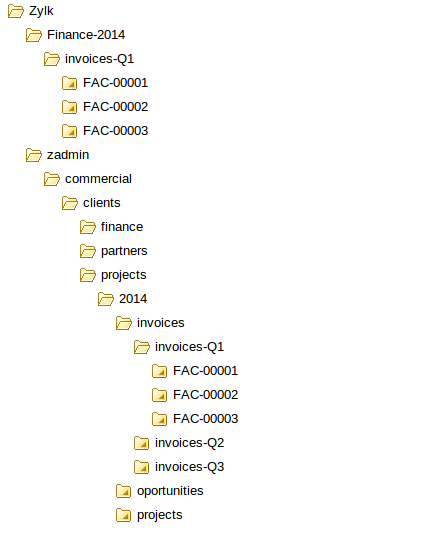
In the example above, the source space is at:
Company Home > Zylk > zadmin > commercial >
clients > projects > 2014 > invoices > invoices-Q1
and the target is below:
Company Home > Zylk > Finance-2014
Here I show invoices-Q1 properties for
defining the target content links:
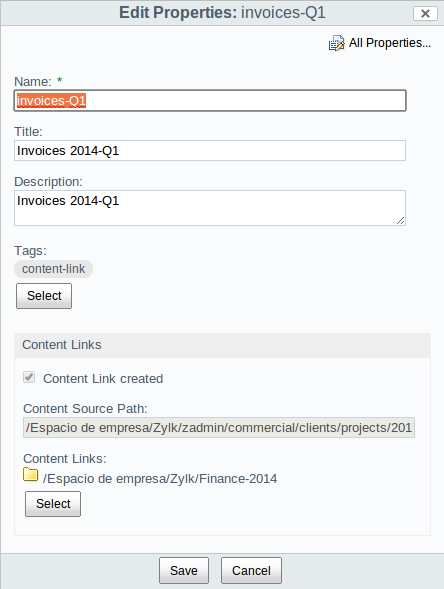
In the module, we have to apply the corresponding aspect
(Create Content Link) to the source space, then we edit the metadata
for the association (the target spaces) and then we run the Create
Content Links action that appears when the aspect is enabled. In the
repository view, we can see tiny icons if aspect is applied and their
corresponding actions.
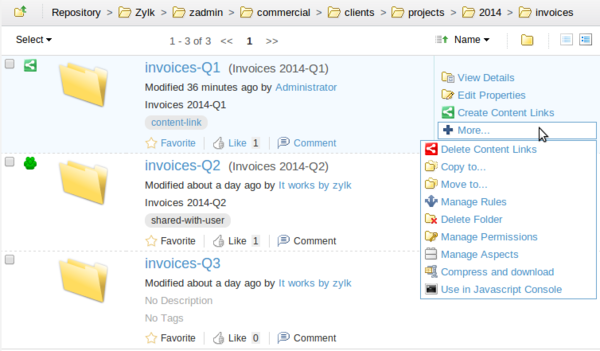
The second use case is similar, but the content is shared with
some users and creater under the corresponding user homes. The
metadata is somehow similar but we apply it to a set of users instead
of target spaces. In some way, it’s a dropbox like sharing in Alfresco
and in both actions solve the problem of permissions when sharing
content with non-core or casual Alfresco users in large complex
content structures.
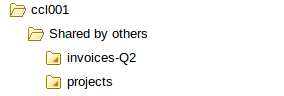
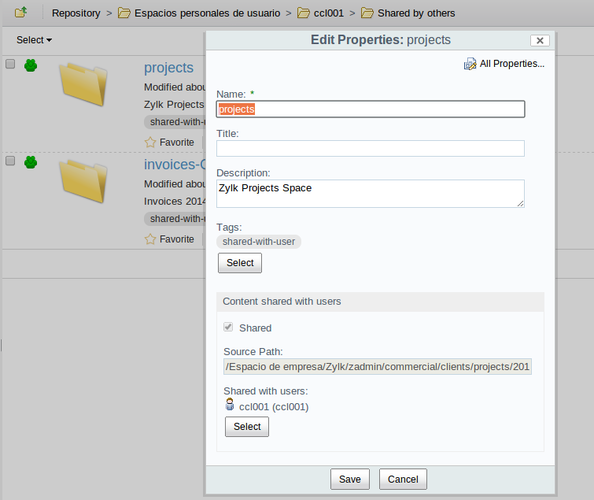
It is important to note that we are not
copying the data, only providing several parent nodes to a children.
It can be applied on single documents too.






