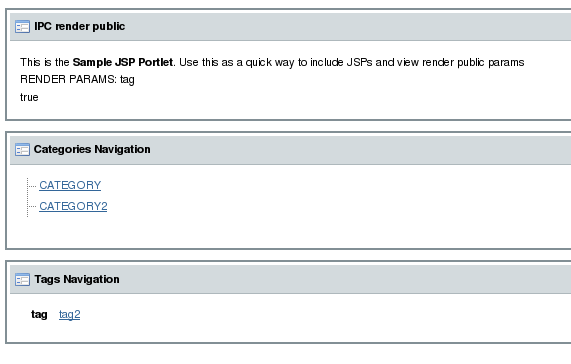Let’s go with an example of Inter Portlet Communication (IPC) of
portlets in Liferay Portal 5.x. The tags navigation and the category
navigation portlet in Liferay use the public render param to
communicate with other portlets. In the portlet deployment descriptor
we can see a portlet section:
<portlet>
<portlet-name>141</portlet-name>
<display-name>Tags Navigation</display-name>
…..
<supported-public-render-parameter>folksonomy</supported-public-render-parameter>
<supported-public-render-parameter>tag</supported-public-render-parameter>
</portlet>
that defines the public render parameters supported by the 141
portlet id.
<public-render-parameter>
<identifier>folksonomy</identifier>
<qname xmlns:x=»
https://www.liferay.com/public-render-parameters
«>x:folksonomy</qname>
</public-render-parameter>
<public-render-parameter>
<identifier>tag</identifier>
<qname xmlns:x=»
https://www.liferay.com/public-render-parameters
«>x:tag</qname>
</public-render-parameter>
and the definition of their corresponding parameters.
If we build a JSP portlet sample with the plugin SDK, adding
to the portlet deployment descriptor the above commented definition
and supported tags, we can use this render public parameters for inter
portlet comunication.
To demostrate this functionality, we create a new page in the
guest community and we add 3 portlets:
- Tags Navigation Portlet
- Categories Navigation Portlet
- IPC render public (you can download the code from this link)
Then, just create some categories and tags, and then go to the
created page and click into the link for the categories or tags. The
render public parameters will appear into the IPC render public portlet.