The other day, we
pointed out the possibility of connecting Drupal and Nuxeo DM
via Drupal CMIS Module.
We leave here some few notes about the configuration for this proof of concept.
Once installed CMIS Module for Drupal the only thing you need
is the url for the connection to CMIS repository (you can try for
example the recently updated nuxeo cmis demo site) and the
corresponding credentials for the user and password. This is done in
the following path behind drupal installation
(/var/www/drupal/sites/default/settings.php) and the configuration is
shown below:
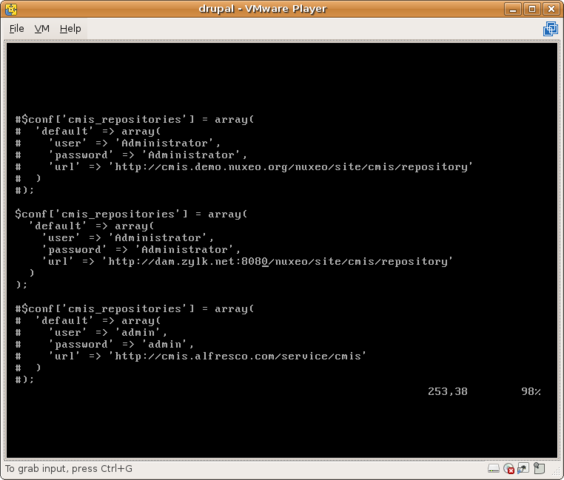
The uncommented configuration corresponds to Nuxeo
DAM CMIS repository, first CMIS-enabled Digital Asset Management.
It is possible in this case, to access to the assets imports folder.
You can also see the Alfresco 3.2r2 config and the Nuxeo 5.3 DM one.
Some screenshots are show below:
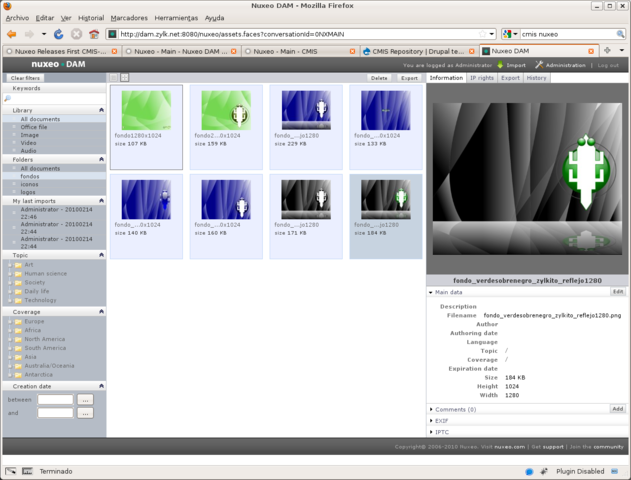
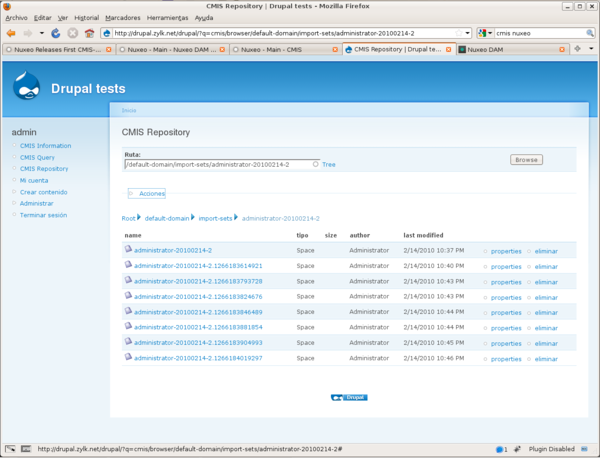
More links:
- http://blogs.nuxeo.com/dev/2010/01/trying-cmis.html
- http://blogs.nuxeo.com/fermigier/2010/01/announcing-cmis-shell-cmissh-commandline-client-cmis.html
- https://www.zylk.net/actualidad/nuxeo-dam-1-0-publicado/






