Some time ago, we started the
development of two dashlets for improving the access to content in
large repositories. Some considerations about these useful dashlets
are written here:
The first dashlet was inspired in the
search way of the target space in Bulk Filesystem Import Module,
so we implemented some kind of space launcher dashlet. A quick space
jump from your user panel to a repository space, which is suitable in
large folder structures. Some
time ago, for Alfresco 3.4.d CE, we implemented other aproximation,
not dashlet-based. This is the screenshot of the current dashlet component:
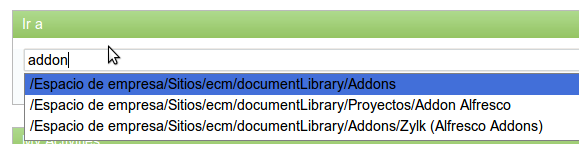
The second one was developed originaly
as an extension of a data model type definitions. For example, we
create a custom document type for invoices, with some metadata like
«validation state» or «assigned to user». Then
in Data Dictionary/Queries we created simple folders with the
corresponding lucene query in the description. So we
can configure dinamically and quite easily a personal business view to
users, obtaining a custom dashlet with several defined querys in a
combo, for example the last validated invoices by Fred or other custom
querys, for example in the screenshot Public and Shared (which is the
lucene query +ASPECT:»qshare:shared»):
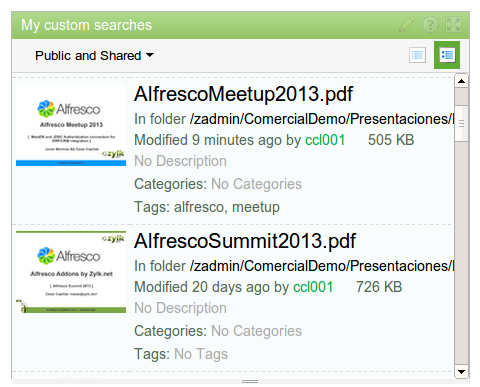
From the main view, you can select from a custom defined search
from the combo, the metadata template for viewing the search results
and full page view option.
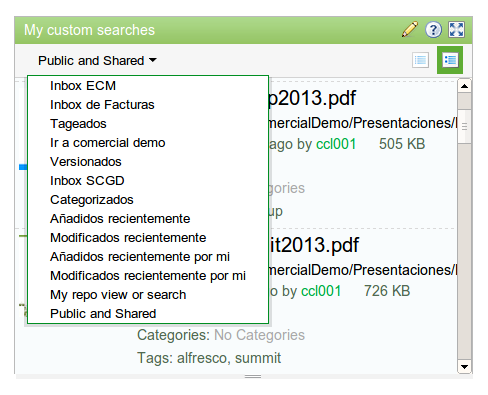
You can instanciate the dashlet several
times in the user / site panels allowing to select one of the defined
custom searches in each dashlet. So we can define a user panel, with
two bussiness querys such as «My last added invoices» and
«My new contracts to sign».
Other very interesting part of the
dashlet is the possibility of defining logical and custom views of the
repository, for allowing quick access to deep paths, email inboxes
spaces etc etc. A simple example for the user panel, can be «My
spaces in the root path repository» as a complement of «My
sites», for hybrid site / repository uses of Alfresco.
The most powerful features are related
to search filters. Some filters are available: by root Path, by
category or tag, and orderings: ascendent/descendent orderings or a
custom metadata for sorting. All of these filters, with the help of a
custom query field added in the configuration gives us even more
flexibilty. This is the main page for filtering:
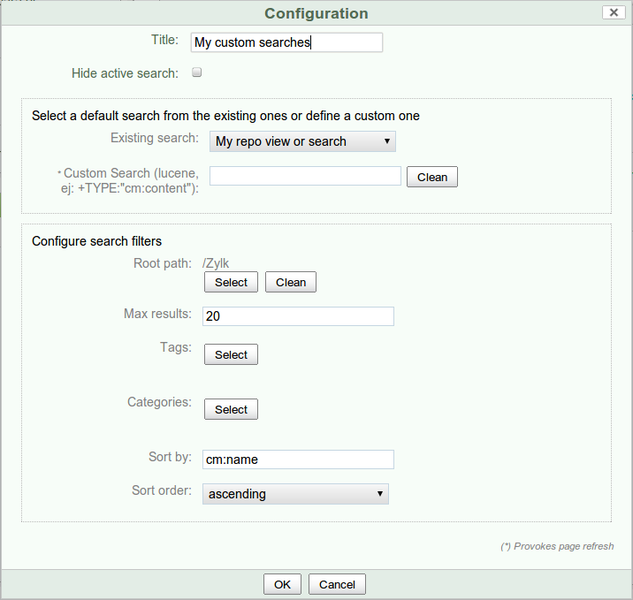
We are thinking in adding more filters
such mimetypes, custom types or even the possibilty for saving
searches in the near future. So, that’s all about our little
basque-knife for Alfresco. ¿ Do you like it ?
Some of these addons were shown in
Alfresco Summit 2013 in Barcelona.






